I have not really had a chance to start blogging anything recently as I have been too busy with Christmas, New Year and being back at work (with a lot of things going on). I am planning on posting up some more blog posts around a load of JavaScript I have been working on, and once things settle a bit more, I will do some more electronics posts!
Today I am going to be going over a project I have taken on. When I was a kid I used to spend my school holidays at the furniture factory that my dad owned back in South Africa and always enjoyed making things there. As an adult, I still love making things, but rarely build something out of wood with the exception of what I buy from IKEA. So anyway, I have decided that I want to build a small unit that will attach to the end of my bed, which will be a basic TV cabinet. I knew exactly how I want it to look, how high off of the actual bed it should be so that my feet never touch the screen, and that I do not want it to be possible to get knocked over if I toss and turn from one bad night’s rest. I tried looking around for something that was roughly what I wanted, and I found nothing! So I have taken it upon myself to build what I want, and I thought that perhaps I could take it as an opportunity to also make some additional storage space for my bedroom. If it turns out to not be too expensive, then I will also build a couple of really nice bedside cabinets with built in Qi wireless charging and improved bedside lighting for reading in bed.
So after a bit of thought, I wasn’t sure how best to design this other than on a bit of paper. I used to be really good with 3D Studio Max, but unfortunately stopped using it a good few years ago (at least 10) and everything else out isn’t all that simple to throw something together in my opinion. It then struck me… a friend told me about an application called OpenSCAD, where you write simple code and it draws objects in 3D space. I thought I would give it a quick try, and it seems to do the job perfectly! Here’s the code used to make my IKEA bed frame into a 3D model…
module bed_frame() {
union() {
translate([0,0,0]) {
cube([156.7,5.2,30]);
}
translate([149.2,5.2,25]) {
cube([7.5,201,5]);
}
translate([0,5.2,25]) {
cube([7.5,201,5]);
}
translate([3,5.2,12.5]) {
cube([4.5,201,17.5]);
}
translate([149.2,5.2,12.5]){
cube([4.5,201,17.5]);
}
translate([0,206.2,0]) {
cube([156.7,5,78]);
}
}
}
translate([0,0,0]) {
color("Brown", 0.6) {
bed_frame();
}
}
…and here is what that code makes
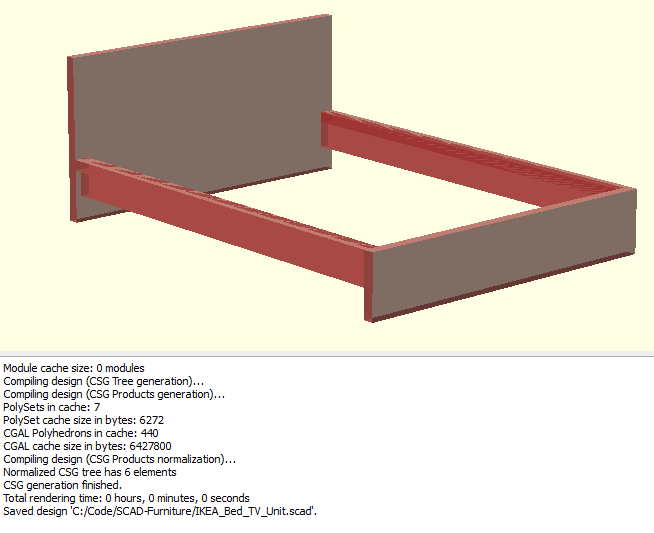
So I think it is clear to say that I will will designing the actual cabinet and everything else with OpenSCAD!